
Wish AutoCAD LT
was Easier?
Learning the Smart Way Simplifies Everything…
Getting clarity on AutoCAD LT and CAD drafting just got a whole lot easier with my proven method.
YOU COULD HAVE USED AUTOCAD FOR YEARS BUT…
✔You are constantly rushing to meet deadlines for your clients because you don’t know how to print your drawings correctly
✔You wish you could create drawings without the stress
✔You want to find a way to make more of a profit while you do what you LOVE
✔Spend hours trying to figure out how to add a dimension in your drawings
✔You don’t know the difference between Paper space Vs. Model space
✔You feel that is time to try another CAD software
…then you’re in the RIGHT place!
Introducing
The one an ONLY AutoCAD Template for interior designers
- The Plug-n-Play CAD method system to help you prepare your drawings in a simplified way -
As an interior designer myself I know from experience just how frustrating it can be to struggle to get your bright ideas and creativity down on paper. You know exactly how you want everything to look, and yet no one has created a simple way for you to turn those ideas into drawings. Which is why I created this course to make it easier for you to have done a professional template to your offers without the hassle. Whether you want to…
✔ Cut the overwhelm and get your drawings done
✔ Save Time Drafting so you have more time to connect with your clients
✔ Unleash Your Creativity like never before as you share your vision with the whole team
✔ Transform Your Business with a simple standard tools that you’ll know how to use from the moment you get started
✔ Ask An Expert with the add-on 1-on-1 CAD Tutoring to help you solve all of your drafting concerns.
5 minutes to SET UP >> HOURS saved!
- For AutoCAD and AutoCAD LT Interior Designer users -
The AutoCAD Template
what’s inside…
Module #1
The Template
How to install the CAD template
How to customize the CAD template
How to save files
How to save PDF files to save time
Module #2
A Quick Introduction of AutoCAD
AutoCAD user interface
How to create CAD blocks
How to use Hatch patterns
How to cleanup plans to fix common errors
Module #3
Interior Design Drawings
Furniture plan practice
Kitchen drawings practice
Construction drawings practice
Demo plans, electrical plans, elevations

WHAT THEY’RE SAYING
AutoCAD Template + 1:1 Training
CAD TEMPLATE + ONE SESSION
$795
✔️One (1) 2 hr session $300
✔️AutoCAD template $495 (bundle price, was $675)
✔️Personalized and recorded classes
✔️Bonus practice files + membership site access
For more advanced AutoCAD users who wants to save more time in using The Template for interior designers
CAD TEMPLATE + TWO SESSIONS
$995
✔️Two (2) 2 hr session $250 ea.
✔️AutoCAD template $495 (bundle price, was $675)
✔️Personalized and recorded classes
✔️Practice files + membership site access
✔️Furniture plans + Kitchen drawings
Basic, intermediate and advanced user, tailored to your needs
CAD TEMPLATE + THREE SESSIONS
$1245
✔️Three (3) 2 hr session $250 ea.
✔️AutoCAD template $495 (bundle price, was $675)
✔️Personalized and recorded classes
✔️Practice files + membership site access
✔️Furniture plans + Kitchen drawings
✔️Construction drawings
Basic, intermediate and advanced user, tailored to your needs
Meet your mentor
Hi, I’m Karen and I have been where you are. Struggling to get your drawings done right. I discovered the secret. If you are an interior designer and an AutoCAD user then you have come to the right place.
✔ Save Time Drafting
✔ Unleash Your Creativity
✔ Transform Your Business with a simple set of tools that you’ll know how to use from the moment you get started
Are you ready to take AutoCAD to the next level?
Unlock everything you need to prepare your drawings with ease!
Ready, set, PLOT!
✔ Access to our membership site with practice files and interior design drafting projects example
✔ Layers library with predetermined line weight, line type and individual layer description
✔ Plot styles .CTB file
✔ Dimension styles
✔ Symbology and plan legend: Electrical legend, drafting standards legend
✔ Formatted title block with copyright notes to include your company logo and project information (8.5”x11”, 11”x17”, 13”x19”, 18"x24", 24”x36”)
✔ Cover page general notes (demolition, proposed plans, carpentry, decoration projects and more…)
✔ Additional general notes
✔ Scaled room tags and notes + text scale chart
✔ Video tutorials to learn how to reduce time plotting and other tricks coming soon
For use in AutoCAD, AutoCAD LT 2018 + if you need a lower version you can contact us.
CAD TEMPLATE + 1:1 TUTORING FAQs
-
The AutoCAD TEMPLATE giving you access to one license to use for personal or professional purposes.
✔️ Lifetime access to our member site including video tutorials practice files and project samples.
✔️1:1 live training in Zoom and group trainings for up to 3 people. Template licenses need to be purchased additional.
✔️You will get the recorded session at the end of the meeting
✔️Private Facebook group access for any additional questions.
-
The computer meets the minimum requirements to take the courses. Check system minimum requirements using this link.
Have installed AutoCAD or AutoCAD LT on your computer. If you don’t have it installed it yet you can download a 30 days free trial using this link.
Download and install Zoom prior to your session with a compatible microphone and camera.
-
All sales are final and non-refundable. All 1:1 training sessions expire 90 days from purchase.
Our terms and conditions can be found using this link.
-
Additional lessons can be purchased from our membership site at $250 per additional 2 hour session




